Few years ago an SDR (Software Defined Radio) USB dongle for £10. At the time I used it for simply picking up FM and DAB+ – for the price point it was ideal. I was aware of some of the SDR ‘features’ of this device but not until recently I decided to look into this much further.
SDR
Software Defined Radio, most commonly referred to as SDR is where the signal processing from a radio signal is done in software rather than hardware. This allows for signals that couldn’t otherwise be decoded – such as ADS-B (simply information planes broadcast to let others know where it is etc), be done by simply installing software/plugin.
Device
Most popular hobby SDR devices are based on the RTL2832U chipset. This chipset was fairly groundbreaking at the time, a small and very cheap USB device was capable of doing exactly the same as a device that costs 10x. Very quickly the software library for these small USB devices grew and 100s of packages and plugins are available for hobbyists and professionals alike. Even today new devices are being produced based on this chipset with SDR in mind, rather than simply to be a TV/Radio receiver.
I’m not going to make any specific recommendation around what SDR device to get. There are plenty of reviews online including YouTube which covers all price ranges from £10 and above.
Setup
To run the software you are going to need a machine that hosts the device. More recently Raspberry Pi hosts are become more popular. This is primary due to Raspberry Pi having fixed hardware, so images can be produced and deployed to give a plug-n-play experience. The downside to this is, unless you have some experience with Linux, it can be difficult to customise. Preferably, a windows host will do the job, which I will be referring to in this post.
Installation
USB Receiver
Probably the hardest step is getting the USB Receiver installed onto a Windows. This is especially true with driver signing and compatibility. Zadig will install the driver for you, for beginners, downloading the community SDR# package is all you need. This includes the required drivers and software to get started.
This may require a few restarts of you machine, you may also need to remove the drivers and re-install for Windows to finally pair with the device.
Antenna
Your receiver should already come with an antenna. These certainly have limited mileage. Again, I’m not going to make specific recommendations into what antennas to purchase, but its important to note that both the antenna and positioning will change what you can and can’t receive.
Software
Now to the good bit, to start tracking flights, you will need 2 additional bits of software (also free).
Firstly, dump1090-win – (direct download link). Simply download, unzip and run dump1090.bat. This will automatically connect to your USB device – so make sure nothing else is running that may get in the way!
If successful, you should see a window that looks like this:-
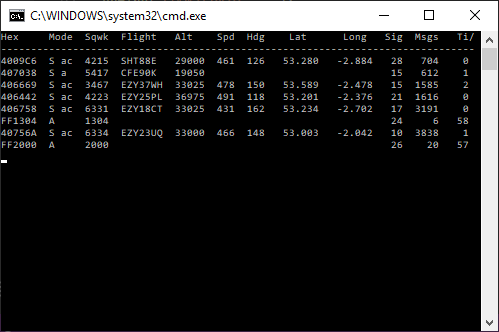
Above shows information about the planes in your area, such as flight number, altitude, speed and location. Whilst this is neat, it doesn’t mean much visually. This is where our second piece of software comes in.
This one is called Virtual Radar Server. This takes the information shown above, into an actual map and visualise the planes in real-time.
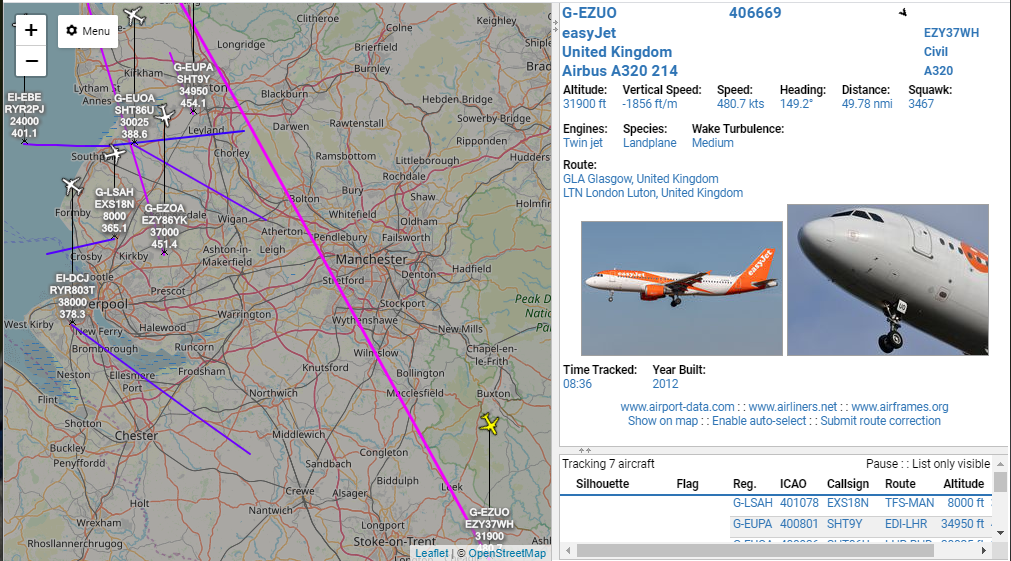
Download the latest version. This will install onto your machine, unlike dump1090.
Once installed and running, setting up the receiver to hookup to the already running dump1090 is quite simple.
Go to Tools > Options. This will present the settings screen with a sidebar on the left. Select Receiver > Receiver. Click Wizard button on the top right.
Choose Software Defined Radio, then Dump1090. Once complete you can go back to your main Virtual Radar Server screen, as shown below.
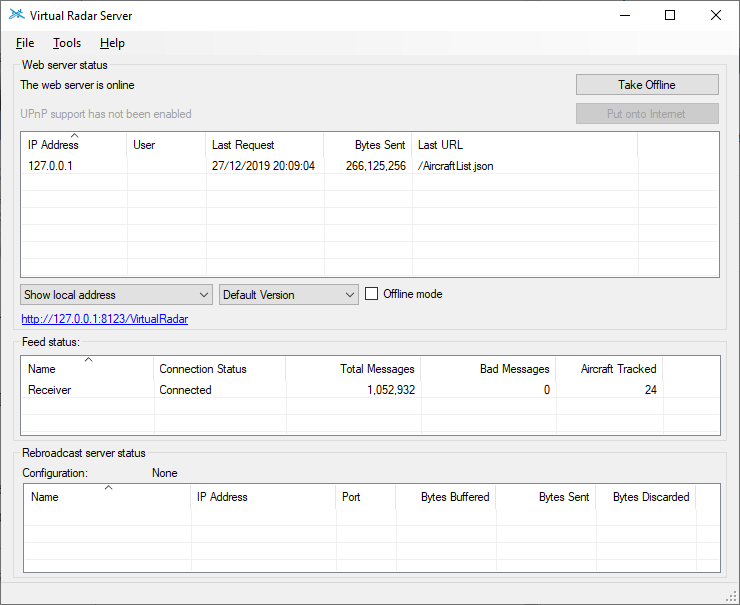
By clicking the blue link near the middle of the page, a web browser tab will open up giving a visual on a map all the planes the SDR device can pickup.
There are quite a few options to play around within the Menu.
Limitations
Before I close this one off, it’s important to understand that both cheap devices and antennas have limitations. Personally most planes that I can pickup must be within around 20-30mi radius. Also, they also must be above 10,000ft. As ADS-B works from line of sight, having a small antenna inside is going to severely limit the reception.
More…
ADS-B is a great source of data to be use for other projects and learning. both pieces of software above are free to use, and can easily be interrogated with your own creations.
SonicGoose uses the publicly available data from himself to track flights on his website, as an example. He also has some tutorials and other software which may be of interest.